Device Sync Status in Thunderbird
The NuevaSync Add-On for Thunderbird shows sync status in real-time for your phone and other mobile devices. There’s a visual indicator displayed on the right of the Thunderbird status bar. Devices connected for push email service are shown with a green check mark. Clicking on the status icon will show a window with more details including the time data last synced; whether device is connected for push service and the number of recent commands received. In addition, a link is provided to the full sync scope page for the device on our Control Panel web site.
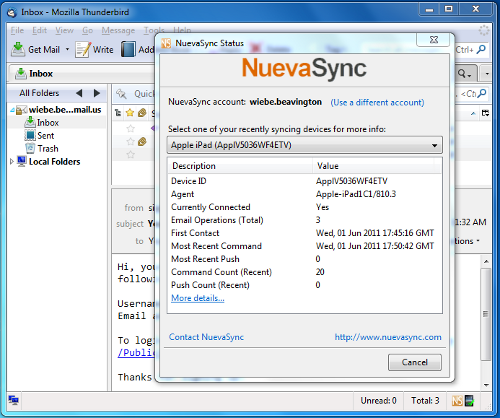
This is a great way to keep track of your phone's syncing. Check that it's connected for push service before leaving the office and be sure that any important email arriving during the evening commute will seen straight away.
Sync status is periodically fetched using SSL from NuevaSync's cloud sync service. Access to your account's sync status data by Thunderbird is made with a "token" that gives read-only access to sync status. It does not use a password. Even if the computer running Thunderbird is hacked, your NuevaSync account remains secure because the account password is not stored there. Tokens can be revoked at any time using the account settings page on our Control Panel web site.